
Listen up green text bubbles… this is why having all Apple devices boosts my productivity!
Notifications
This first feature from my Apple device goes without saying. The fact that I can control my notifications and limit which devices I want to be contacted is a significant plus for my productivity. Sometimes I need to be in touch with certain groups, chats, or companies, and I can turn on (and even customize) which notifications I will receive as opposed to those I may not want at a particular time. With that in mind, I would definitely suggest working with Apple devices if you’re looking to be in the driver’s seat regarding whom you want (and whom you don’t want) to hear from when you’re in the zone.
Focus Mode Features
Speaking of being in the zone, the “Focus” feature is on my Apple devices. These various customizations allow you to set up different modes for different tasks. Setting up a “deep work” focus mode is optimal when you’re on your device and trying to meet deadlines. On the other hand, if you’re looking to unwind or take your mind off things for a few hours, you should consider setting up a focus mode for leisure.
Siri Reminders
Entrepreneurs used to hire personal assistants for several reasons: to keep track of their schedules and remind them of significant appointments. With Siri reminders, however, I can book appointments, set reminders, and have alarms and notifications sent to me exactly when I need them, so I don’t have to be bogged down with worrying about losing track of time.
For those trying to hustle, remember a million dates, times, and meetings. The last thing we need is to forget a meaningful engagement or depend on someone else to keep us on track with our hectic schedule. Siri reminders eliminate the stress of both the worries above and guarantee that I can get stuff done and be reminded of what I need when I need it.
Siri Shortcuts
For someone like me, who is constantly trying to figure out ways to optimize time in the most efficient methods, Siri shortcuts allow pure customization of all Apple devices and make the use of apps and online tech more beneficial than having to go through stock routines. Once I learn how I am going to be using an app or a particular software, I like to customize my device with Apple shortcuts to minimize the time I spend going through set-up. Siri shortcuts allow me to get to work and cut through.
Apple iCloud
Getting your data and files backed up on iCloud can literally be a lifesaver. You never know when your computer will crash or when you’ll lose a hard drive. Think of any worst-case scenarios wherein your files are gone, and I promise you that if you have your files backed up on iCloud, those situations won’t affect you. Apple products allow you the liberty to access the Cloud when you need to and to save automatically/backup files to know they’re safe.
Copy/Paste Across Devices
Not only does this feature allow you to work more efficiently, but you’ll be able to produce more creative work. I use Apple products because I can copy on one device and paste on another without the hassle of having to jump through digital hoops and waste time. Moreover, using this feature to cross-function with multiple devices really turns my workstation into a much more adaptable canvas of tools.
Apple Pay
Apple Pay is convenient for paying when you don’t have cash or a card on you, but you can also use it in other countries. Having been to Europe on multiple occasions, I can’t tell you how helpful it has been to use Apple Pay right on my phone when I want to take the train, grab a bite to eat, or pay for a drink. Apple Pay has an international vibe that provides a universal application at several locations.
Airpods Pro
Airpods Pro are earpieces that are way more than just a way to communicate on a business call or listen to music; they’re an experience. Their battery life, the easy way they charge, and the look they provide to users all scream professionalism. Apple devices allow compatibility with my Airpods and guarantee that I can hear what I need when I need it. Do not settle for anything less. If you’re going to invest in real-quality wireless earpieces, then Air pods are exactly what you need.
Airdrop
Apple devices also come with Airdrop, which allows you to share files directly with anyone in your immediate vicinity who also has an Apple device (provided you have access). This means that if you’re in an airport, at a meeting, or even on the street having a conversation, if you have something vital that you need to share with you, Airdrop provides you with quick access to share files. I can’t tell you how often this feature has come in handy and made my life easier. Other products don’t provide the same accessibility and ease when sharing files on the go.
iMessage
This last feature of Apple products is somewhat of a given. Using iMessage lets you see when your messages have been read, and inform you if the person you’re conversing with has an Apple device. It’s a great way to communicate and keep in touch for business and leisure.
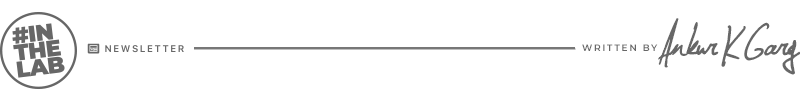
Thank you for reading my article and being a part of the #inthelab movement!
Consider following me on any of my other social media networks via @AnkurKGarg to get other updates on my entrepreneurship journey, long-format videos, viral short-format clips, my personal cheat codes and advice for startups, and more!
Love this article and want to say thanks — Buy me a coffee: http://bit.ly/akgcoffee

